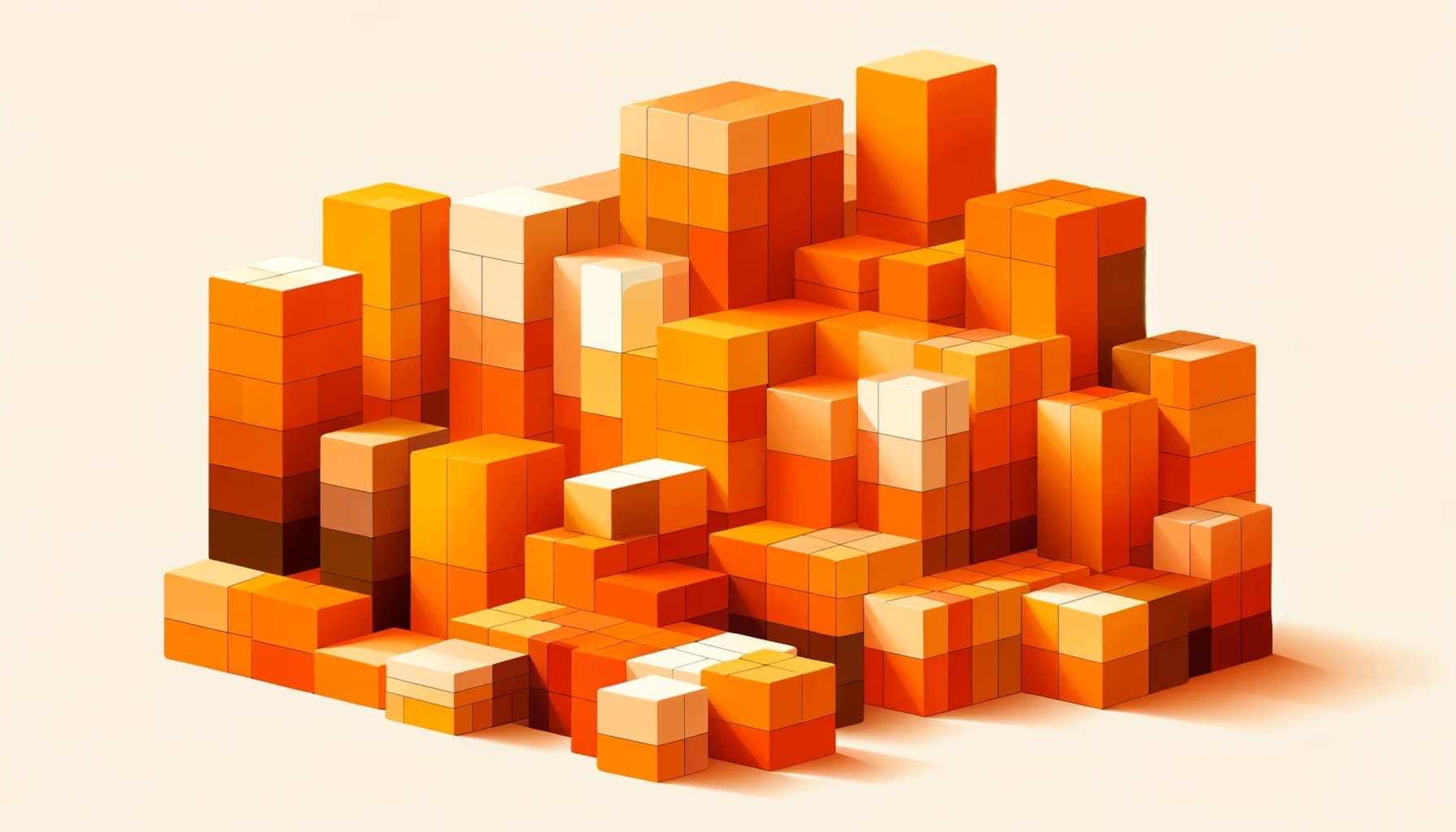You’ve searched for days to find the perfect job opening. You rapidly throw together a CV for the job. You send it through to the recruiter - but hear nothing back. You’ve done everything you think you can, but you still didn’t get a response. Why?
After being in the recruitment game for over 13 years, I’ve seen over 50,000 CV’s and have been able to synthesise what works – and what doesn’t.
As job openings in New Zealand and Australia are currently receiving a deluge of applicants, read on to learn the crucial parts of a CV you must include (and throw out) to make your next application successful.
1. Keep it short
You have 7.4 seconds to make an impression
The most frequently cited research is a study by TheLadders, which claimed recruiters peruse your CV for an average of 7.4 seconds before deciding whether or not you fit the position.
- Try and keep your CV to 3 pages.
- Make sure you include your correct contact details. Ideally 2 forms of contact – a phone number and an email address.
- Include a short and sharp professional profile highlighting your key skills and experience in a few brief sentences.
- Limit your experience to the past decade to showcase your most recent capabilities and work contributions.
2. Tailor your CV for the role you are applying for
Take the time to read the ad or job description if you have one. Focus on including the work experience, achievements and skills relevant to the role you are applying for.
If you have limited information, browse LinkedIn for people that are currently in that role and see if they have detailed their key responsibilities. Get to know the company by looking at their website and key values.
3. Layout and Readability
- Try and keep font and formatting consistent throughout your CV.
- Bullet points are a great way to break up the CV and make it easier to read.
- Use shorter sentences and paragraphs to make correct use of blank space, it makes scanning information much easier.
- Use standard CV headings that help with navigation, such as ‘Contact Details’ ‘Personal Summary’, ‘Work Experience’, ‘Key Skills’ and ‘Education’.
- Don’t use shorthand, acronyms or organisation related terminology in your CV.
- Be careful about using a photo – research shows that 88% of CV’s with a photo of the candidate get rejected!
4. Spelling and Grammar
- Check spelling and grammar.Double and triple check spelling and grammar!
- Use spell check. A tool like Grammarly can help you to make sure your grammar is perfect.
- Ask a friend to proofread if you can, often a second pair of eyes can capture things you may have missed.
5. Achievements
Your CV is your opportunity to sell yourself and highlight why you are the best fit the role, so it is important to include where you have gone above and beyond in terms of achievements. Achievements could include:
- Where you identified a problem and improved or solved it.
- An idea you came up with or implemented that improved productivity, saved money, saved time or increased revenue.
- Any awards you received.
Provide evidence of your achievements where appropriate, where achievements are measurable be sure to include the numbers.
For example, if you were responsible for ‘implementing a new security software’, explain that ‘the new software directly contributed to an 88% decrease in threats to the IT security of the company'.
Highlight your most important career achievements, and/or the most relevant career achievements to the role you are applying for, by bringing them to the top of the list.
.jpeg)
6. Keyword optimisation
Use the right ‘keywords’ to ensure your CV is picked up in word searches. The first place to find keywords to use in your CV is in the job ad or job description.
Keywords should be used throughout your CV and not just in your job title & key skills summary section.
For more technical roles, summarising the main ‘tools and technologies’ you used under each position will show the recruiter how experienced you are, and how recent your experience is in that particular tool or technology.
7. Aligning your LinkedIn profile with your CV
Make sure your LinkedIn profile aligns with your CV in terms of dates and job titles.
List any key technologies, tools and frameworks you have worked with on your LinkedIn profile so that if recruiters are searching using LinkedIn, your profile will come up.
Spell check is as important on your LinkedIn profile as it is on your CV!
Summary
Your CV is your first impression with your future employer – so make it count! Use the tips in this article to make sure you’re at the front of the pack when applying for that next opportunity.
1. Keep it short
2. Tailor your CV for the role you're applying for
3. Layout and Readability
4. Spelling and Grammar
5. Achievements
6. Keyword optimisation
7. Aligning your LinkedIn profile with your CV
Want to join the Expert360 talent network? Get in touch at talent@expert360.com to learn more about what we do and how you can join the Expert360 community.


.jpeg)