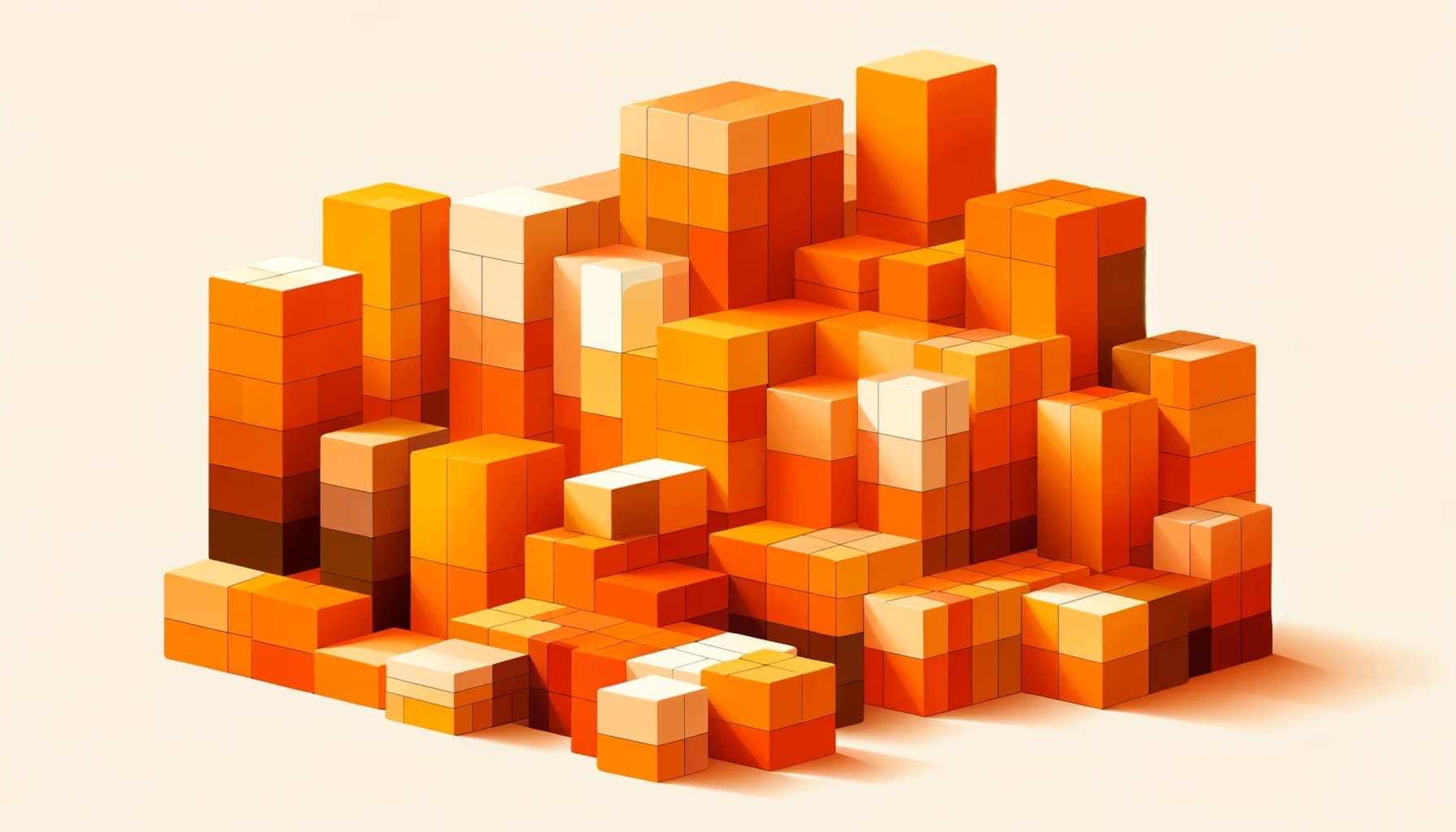For those taking their first steps into paid marketing, pay-per-click (PPC) can seem confusing and inaccessible; it’s easy to feel lost or bewildered when terms like CTRs, quality scores, and optimisation techniques are thrown around.
This guide includes industry-best practices and tips to help you dodge commonly made mistakes; ensuring your PPC campaign is set up for success and delivers results.
The Foundations of Every PPC Campaign
What is Paid Search?
Paid search is the term used for the paid advertisements that are included in the results page of a search engine. The term, Pay-Per-Click is given to this type of search-marketing because you only pay when someone actually clicks on your add.
They look very similar to organic search results and are usually placed in the top four and bottom three results of the Search Engine Results Pages (SERP). The SERP will include both “organic” and paid results, currently Google includes a small green 'Ad' label so users can differentiate between organic and paid search results.
Although it may seem a simple solution, to buy your way to that spot numero 1; I assure you it is more complex than that and you will need to navigate an auction system with a twist.
The Basics of Google Ads
Bing offers paid ads through The Bing Network, but you'll notice this article is focused on Google Ads. Why? A quick look at the search landscape should tell you why you should focus your campaign budget on Google Ads.
Google dominates the search market space
In simple terms, Google Ads enables you to choose keywords that relate to your product or service, then create Ads that will be shown in the SERP when a user conducts a search that includes those keywords.
You won't be the only company that wants to advertise to users who use those particular search terms. Other businesses can bid for the same search terms. To appear in the search results, you have to bid against your competitors according to the amount you are willing to pay when a user clicks on your Ad.
The more you are willing to pay per click, the more likely that your Ad will be shown in the search results.
Ad Copy
This is the advertisement potential visitors to your site will see and includes the following structure and character limits.
Inclusive of these elements:
- 1 Website URL
- 3 Headlines of 30 characters each
- 2 Descriptions of 90 characters each
- 2 Paths of 15 characters each
- Website Extensions and Callouts
Increasing as many features as possible will increase the amount of space your ad occupies on the user’s screen, improving your clickthrough ratio (CTR).
Pro Tips:
• 3 Headlines = 8% better CTR
• Use short headlines for mobile devices
• Use keywords in headlines & descriptions
• Using numbers can increase CTR
• Leverage Responsive Search Ads RSA’s
What is Ad Rank?
Ad Rank is the metric Google uses to determine where paid Ads are placed in the SERP. According to Google Ads Help:
"Generally speaking, the ad with the highest Ad Rank gets to show in the top position and the ad with the second-highest Ad Rank gets to show in the second position (assuming the ads clear the relevant thresholds), and so on."
The amount you bid is only one of the factors that contribute to your Ad Rank.
The other elements include:
- The quality of your Ad and of the page you are directing your Ad traffic (your Quality Score).
- Ad Rank thresholds - the quality thresholds that your Ad needs to meet to be shown in the SERP (these can be affected by the nature of the user search, user location, and user device).
- Ad relevance - how relevant your ad, landing page, and keywords are to the user's search query.
- Predicted click-through rate - the predicted rate that people are expected to click-through from your Ad to your website (this metric is calculated on your previous history of clicks and impressions).
The 7 Most Common PPC Mistakes
Now you've got a grasp of the basics, let's dive into the common PPC mistakes, how to avoid them, and how to increase the chances of a successful campaign.
1. Account Structure
Poor Google Ads account structure is the usual culprit when a PPC campaign fails to deliver results. Make your keywords as specific as possible when you define your Ad groups. Make use of exact matches, negative keywords, and avoid broad matches that could result in wasted clicks.
While many agencies structure Ad Groups by match type, this creates a higher workload and drain on time resources that could be better-used testing campaigns and optimising performance. A better approach is to structure the Ad Groups according to the topic/idea only.
Each new campaign follows a structure of:
Campaign Name Ad Groups - Keywords.
For example:
Campaign Name - Coffee Tables
Ad Group – Oval Coffee Tables
Keywords – oval coffee tables, coffee tables oval, etc.
2. Network Segmentation
Don't use the 'Search & Display Select' setting within your campaign. This groups your networks together, despite the fact you could be targeting users in two completely different scenarios. Not only that, but it also combines your metrics from each network, making it a challenge to judge how well each network is performing, and also eliminating the option to segment your Ad budget for each network.
Ensure that search network and display network campaigns are separated.
3. Keyword Usage
Keywords are the building blocks of every successful PPC campaign, defining where your Ads appear to users. If you fail to understand what keywords are and how to use them, your PPC campaign is doomed to fail.
Select highly relevant keywords and place an appropriate amount of these targeted keywords into your Ad groups. The general best practice in PPC is to target 5 - 10 keywords for each Ad group.
The goal is to identify targeted keywords that will attract relevant users and to minimize irrelevant search terms coming through. The key is to find a balance between avoiding broad keywords that could result in wasted clicks, without limiting your campaign reach by only focusing on exact search terms.
4. Ignoring Negatives
Negative keywords are the opposite of your targeted keywords. They help you to make sure that your Ads are only displayed for relevant search terms.
For example, two common negative keywords are 'cheap' and 'budget.' if you are advertising high-end bespoke furniture, you wouldn't want to spend your Ad budget on users that are searching for 'cheap' or 'budget' alternatives to your product.
Make use of negative keywords to ensure you don't waste your Ad spend on search queries that are irrelevant to your business and your products.
5. Relevance & Quality Score
Your quality score and your CPC are used to decide where you rank in a search auction, and they ultimately dictate your overall Ad spend. The lower your quality score, the more expensive your campaign.
So what can you do to improve your quality score?
Increase the relevancy of your Ads by moving keywords into smaller Ad groups.
This enables you to:
- Create Ads that are targeted to your specific keywords.
- Focus on the intent behind the user's actual search query - if a user is searching for pricing, including pricing in your Ad copy will improve your relevance.
- Match the language of your Ad to the text used in the user's search query.

6. Not Using Re-targeting
Reaching out to new audiences is important, but you shouldn't neglect the people that have already interacted with your business or visited your website.
People that are familiar with your brand a more likely to trust you, and more likely to pay attention to your paid Ads.
Re-targeting campaigns enable you to:
- Nudge along prospects by displaying products they've previously shown interest in.
- Encourage repeat sales from existing customers by displaying Ads of similar products to those they have already purchased.
- Maximize your CPC by narrowing your focus on to the most interested visitors that are yet to convert.
7. Low-Quality Landing Page
When a user clicks on your google advert, they will be transported to a separate landing page. A lot of companies choose to drive traffic back to their homepage, but that's a mistake you need to avoid, and I’ve outlined the reasons why below;
- It's unlikely your homepage will match the expectations of the user after they click on your Ad.
- The copy isn't laser-focused on getting the user to commit to a specific call-to-action (CTA).
- The landing page design has too many distractions.
This results in a low conversion rate and wasted clicks.
The solution?
Create distraction-free landing pages that are laser-focused on getting the user to commit to your CTA.
With a host of providers offering affordable software, building pleasing landing pages has never been easier. Just make sure that your landing pages follow the best practices for increasing conversion rates:
- The page matches the meaning & message of your Ad.
- It's solely focused on getting the user to commit to a specific action.
- It has a distraction-free and straightforward design.
Keep it simple, the mantra ‘less is more’ rings true with landing pages and remember the purpose of your landing page is to get the user to convert and take action.
Conclusion
PPC enables you to connect with people at the exact time they are actively searching for what your business offers. It's an excellent opportunity for businesses, but it's also an opportunity that can go to waste if your PPC campaign isn't set up to succeed.
The good news is that PPC marketing can be highly successful and offer a high return on investment when executed correctly. By avoiding the above mistakes, you'll be setting up your PPC campaign with the right foundations for success.
Get the easy-to-follow Google Ads Cheat Sheet.