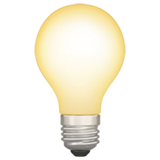
Article Snapshot
At Expert360, we specialise in leveraging technology to quickly match clients and consultants for great project work. But did you know that you can get started on Expert360 before you have a project scoped? By signing up for a free client account you can:
- Explore the talent on Expert360
- Get help scoping your project by using our new Discussions feature
Find out more below.
Step 1: Sign Up For A Client Account
1. Click The “Sign Up” Button
Enter your email address, first name and last name and click the “I want to HIRE” checkbox. Click “Continue” to move to the next page.
2. Enter Further Details
Enter your phone number. Enter your company name. If colleagues of yours are using the Expert360 your company name will appear in the drop down menu. If not, you can add it yourself. Enter your location and select it from the list. Create a password and click “Sign Up” to move on.
Step 2: Start Exploring Our Talent
Once you’ve signed up for a client account, you can start exploring Expert360’s talent for yourself.
1. Navigate to “Explore Consultants”
2. Search Consultants
Filter and search for consultants by keyword, company name, location, industry experience, and availability. Click “Search” to find consultants.
3. Dive Deeper Into Profiles
You can dive deeper into consultant profiles by clicking on their name. Here you will find the consultant’s overview, past projects, their career timeline and skill set.
4. Favourite Consultants
You can add this consultant to favourites by clicking the star in the top right hand corner.
5. Find Saved Favourites
Your favourites will appear on a separate tab when you are exploring consultants.
6. Message Consultants
As a client on our platform, you can send any consultant a message.
Step 3: Engage With Our Network
After exploring our consultants, you should have a good understanding of their quality. Our Discussions feature allows you to engage and ask our network of clients and consultants questions, without committing to a project.
Find out more about discussions here.
1. Click The "Create" Button
To get started, click “Create” in the top right hand corner of your screen once logged in.
2. Click “Start a Discussion”
3. Create Your Question/Statement For Our Network
Enter a question or statement you would like our community to respond to Give more context about your question/statement, if you think you need to expand Select a service area that is most aligned with your question, so that we can match you with appropriate consultants
What happens next?
- Consultants and clients will respond to your questions
- You can engage with these consultants for further work through the Expert360 platform
Try Discussions
Get our insights into what’s happening in business and the world of work; interesting news, trends, and perspectives from our Expert community, and access to our data & trend analysis.
Be first in line to read The 360˚ View by subscribing below.
Hire exceptional talent in under 48 hours with Expert360 - Australia & New Zealand's #1 Skilled Talent Network.




%20(1).png)

.jpg)

